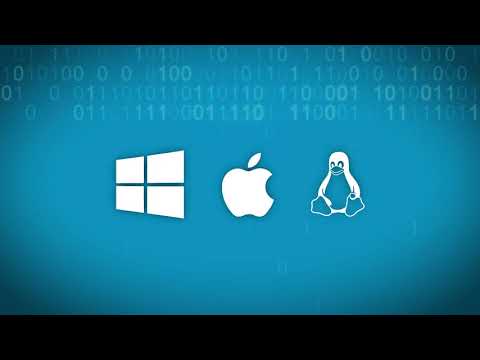The demand for vulnerability management is skyrocketing these days, and to remain competitive in today’s world, your organization must be up-to-date with market trends. Many organizations rely on numerous software solutions and apps to enhance productivity and improve customer experience. However, these apps and solutions are prone to vulnerabilities that can expose their organization to a cyber attack. To safeguard your organization against these risks, you must implement a robust vulnerability management program as part of your overall IT risk management strategy. Vulnerability management involves identifying, evaluating, handling, and reporting security breaches in the systems, software, and solutions that run on them. The importance of vulnerability management has grown significantly over time, and now it is considered a fundamental part of an organization’s security.
Why is Vulnerability Management Software needed?
Vulnerability management software protects your network against known vulnerabilities, making it difficult for attackers to target your organization. The software accomplishes this by scanning your network for any software compatibility issues, missing updates, and general software flaws. Repairing prioritization is set for vulnerabilities. It also ensures adherence to all regulatory requirements and shields your organization from any fines or penalties imposed by any regulatory authority for non-compliance with any provision. It helps you to save your organization’s money and reputation.
How does Vulnerability Management Software Work?
Using vulnerability management software helps companies automate the process of vulnerability management across their applications and network. They use different tools to identify and report vulnerabilities in the organization’s systems. Once these vulnerabilities are discovered, the risk associated with them is evaluated in various contexts to decide the best course of action. These software tools help businesses prioritize controlling potential security risks to the organization’s security infrastructure. You should not confuse them with antivirus or firewall. They are reactive and manage threats when they occur. However, vulnerability management software is proactive.
Steps of the Vulnerability Management Lifecycle
The vulnerability management process involves the following steps:
#1. Discovering vulnerabilities
The first step to finding a vulnerability is scanning your network and conducting a vulnerability assessment. This step helps identify misconfigurations and coding errors that can exploit an application/system. Once you’re aware of the possible vulnerabilities, it’s time to evaluate them.
#2. Prioritize Assets
Not every vulnerability is similar. Moreover, the treatment for each of them is also different. For all you know, the most critical vulnerabilities could be backlogged, not just newly discovered. To map out the severity levels of these vulnerabilities, you can assign a risk-scoring card to prioritize which vulnerability to address first.
#3. Treating vulnerabilities
Once you’ve discovered and prioritized the vulnerabilities, it’s time to take action. In this step, you start by implementing a patch management procedure. Post that, your engineering team will repair and test each vulnerability. The solution could be both short-term and long-term.
#4. Reporting vulnerabilities
It’s crucial to compile data gathered during the previous steps and present this information in a documented manner. Your vulnerability assessment reports should be tailored for different audiences based on their need for technical details. While the management wants high-level trends to be communicated, security teams need clear reports to facilitate smooth remediation.
#5. Improve your efforts
Once you’ve taken the necessary action to eliminate these vulnerabilities, an important step is to improve your efforts. It helps you identify which methods worked well and which did not. Evaluating results can determine long-term improvements and then be used for budgetary needs.
Key features of a Vulnerability Management Software
You can choose vulnerability management software based on the security requirements and features they provide. Here, we have compiled a list of the most important features to help you select the best vulnerability management software:
Scope and Coverage
The most fundamental feature of vulnerability management software is its scope and coverage. The vitality and efficiency of scanning are determined by its area of scope and coverage. You can ensure the following:
Accuracy
The vulnerability management software offers you the flexibility to perform regular scans, and they should also come with POC (request for providing proof of evidence) along with other requisite services. Businesses will experience a significant productivity improvement from obtaining more thorough justification and ruling out false positives before entrusting developers to repair a reported vulnerability.
Remediating reports
The reporting feature in any vulnerability manager application is crucial. It gives you a 360-degree overview of the security of your assets. You can even generate detailed information about the vulnerabilities mentioned in the report. The reporting feature usually covers the following details:
Overall Risk Score
Scanning organizational assets help businesses identify where certain vulnerabilities exist. However, it’s important to strike a balance between risk priorities and existing resources before taking any action. Vulnerability management software with this feature highlights risk scores across three categories – low, medium, and critical. Risk scores are assigned based on the volume & severity of vulnerabilities identified in your applications and networks.
Policy Assessment
Strengthening your network is as important as identifying and fixing vulnerabilities. Vulnerability scanning also includes integrated policy, helping you benchmark your security infrastructure against industry standards like OWASP Top 10, SANS 25, and WASC, among others. You can also add custom checks for mitigating risks exclusive to your environment.
Advanced Authentication Facility
Non-authenticated scanning only detects expired certificates, weak passwords, and unpatched software. Choosing a top vulnerability management software allows you to use easy-to-use authentication functionality. It also scans password-protected applications without recording the login macros. Protect your business with our top picks for the best vulnerability management software. Keep your data safe and secure with these vetted solutions.
Rapid7 InsightVM
The Rapid7 InsightVM is renowned for automatically identifying and evaluating organizational vulnerabilities. Rapid7 InsightVM excels in comprehensive reporting. It displays live dashboards containing all data around vulnerabilities. With the help of this information, the software helps to mitigate the risks in a way that reduces their likelihood of impacting the system. The solution is fully automated. It gathers vital information on vulnerabilities, obtains remedies for found flaws, and installs patches as and when a system administrator approves them. Features
The reporting is quite comprehensive, and the results are easy to understand. Allows you to perform credential-based scans. The threats identified have plenty of details on their nature and mitigation plans.
InsightaVM pricing depends on no. of assets; the minimum package starts from 250 assets with $2.19/month or $26.25/year per asset and goes up to more than 1250 assets for $1.62/month or $19.43/year per asset.
Qualys VMDR 2.0
The Qualys VMDR 2.0 enables you to monitor all your IT assets from one dashboard. The software proactively collects and analyzes data from those assets to identify potential vulnerabilities. It helps users identify threats early and mitigate the risk before they cause significant harm. Features
The interface is quite intuitive. The reports are very comprehensive that help to identify the vulnerabilities quickly Helps you perform scans based on IP address rather than URLs
Qualys VMDR 2.0 notifies users as soon as a threat is identified in real-time, ensuring enough time to redress the same.
ManageEngine
ManageEngine Vulnerability Manager Plus is one of the best vulnerability management software as it identifies and fixes vulnerabilities. Being a vulnerability management package, the ManageEngine provides vulnerability scanners and patch managers and features several other utilities. While most vulnerability management software tools offer monthly scans, the ManageEngine runs scans every 90 minutes. It also features a configuration manager that reorganizes poorly managed device settings and prevents them from changing. Features
Performs vulnerability scan every 90 minutes. Automatically launches repair actions Includes configuration manager that organizes poorly managed settings
ManageEngine has three packages: Free Edition for SMBs up to 25 computers, Professional, and Enterprise. Professional is for computers in a LAN network, and enterprise is for computers in a WAN network.
Frontline Vulnerability Manager
The Frontline Vulnerability Manager by Digital Defense is among the most comprehensive and accurate vulnerability management software. Through its proprietary scanning technology, the app performs in-depth security assessments and prioritizes and tracks results, making its remediation quick and easy. Features
Great customer support Easy scan scheduling
You can even run compliance auditing tests through the application and generate automatic labels for each asset. Once assessed, it addresses vulnerabilities and generates a report. You can create customizable reports around asset-specific vulnerability and patch management based on various filtering options.
Flexera
Flexera is a SaaS-based vulnerability management software for organizations with complex hybrid systems. It offers the most comprehensive and transparent view of your IT assets. You can then use this data to plan your digital journey on the cloud, modernizing existing business processes. Features
Ideal for both midsized and enterprise-level organizations. Offers accurate data insights
The tool is constantly being upgraded and supports multiple cloud architectures. It also allows users to optimize new and periodic income via flexible licensing, delivery, and lifecycle management for customer usage rights.
Nessus
Nessus employs a risk-based vulnerability management strategy to find and fix flaws in your system’s network, website, and web apps. It gives you a complete picture of your organization’s system infrastructure and scans every nook and cranny to find the most obscure weaknesses systematically. This vulnerability management software skillfully uses threat information to foresee which vulnerabilities constitute a serious risk to the security of your system. It also provides crucial analytics and practical insights to security teams and developers to help them reduce serious risks. Features
A lot of customization is available to fit the needs of each user. Offers high-quality data, information, and insights about vulnerabilities. Covers a wide range of accuracy and coverage.
Tenable Nessus has two plans available, Nessus Expert and Nessus Professional. Nessus Expert is suitable for developers, SMBs, pen testers, and consultants, and its pricing starts from $8,838 for one year. Nessus Professional is built for security practitioners, and pricing starts at $4,000 for one year. It also has a 24*365 days advance support facility and on-demand training at additional cost.
BreachLock
BreachLock is a cloud-based SaaS platform for vulnerability scanning and assessment. It helps to find exploitable flaws with manual AWS penetration testing. It is secured by two-factor authentication and does not require additional hardware or software. Features
Provides a 360-degree overview of the system’s vulnerabilities The software provides rapid testing solutions. Uses manual AWS penetration testing to identify flaws.
BreachLock’s vulnerability management software runs AI-powered monthly scans. It also notifies users via email when any vulnerability is identified.
Final Thoughts
An unsecured network can have an extremely harmful impact, especially regarding data breaches. While antivirus software tools are a possible solution, they’re primarily reactive and can only help to a certain extent. Business owners need solutions that are a step ahead and can help prevent security threats before striking their systems. Vulnerability management tools help you do exactly that. These software tools allow security teams to clearly understand the threats they’re facing and use appropriate remedies to fix them. All of these tools mentioned above help you achieve the same. We hope the list was helpful and will be handy for choosing which tool to use to protect your internal infrastructure. You may also explore some best IT asset management software for small to medium businesses.

![]()