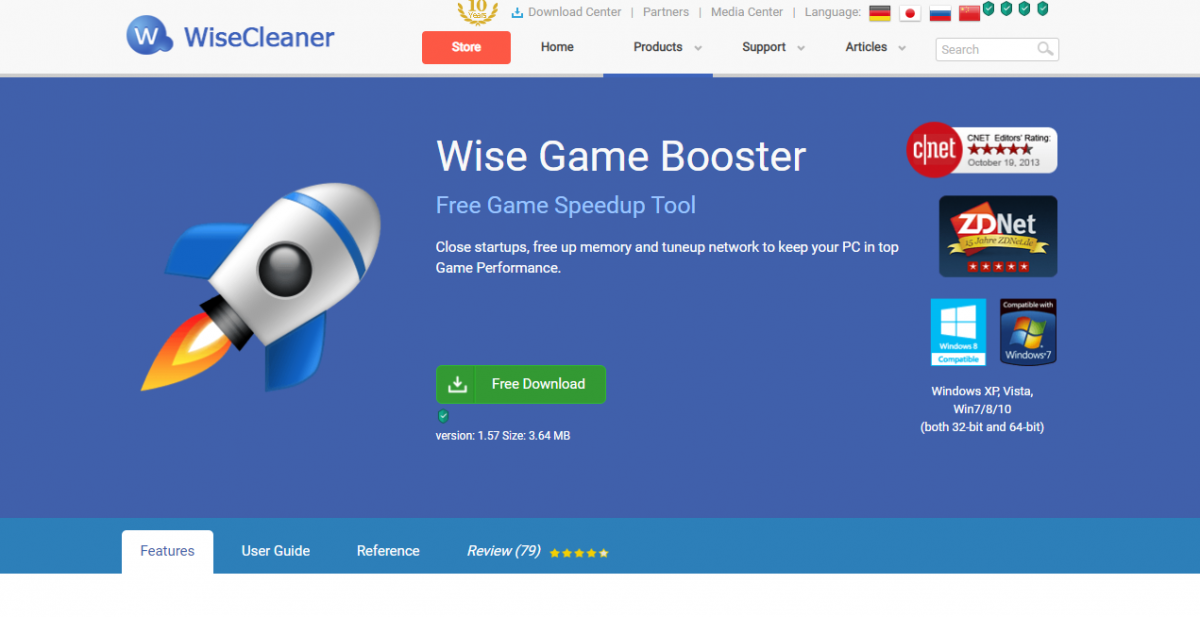Your smartphone or computer treats a game as just another task, but games require a lot more system resources than a simple task. You can witness a sluggish gaming experience even on a capable device without proper optimization. Game boosters optimize your smartphone/PC and make sure to push the device to its limits while gaming.
What is a Game Booster?
Game Boosters are software that optimizes your system resources for a wholesome gaming experience without lag. Even if you feel a game is running fine, trying a game booster will surely enhance the gaming performance. Some boosters make sure to give you a better network connection, others work on dedicating more memory for games, but they all make sure you get the best out of your device.
How do game boosters work on Phones?
Recently, the smartphone gaming industry has seen a massive boom thanks to better SOCs (System-on-Chip) and the release of graphic-intensive games. Game boosters for smartphone devices are becoming a must-have to play heavier games on budget devices. Booster applications perform various tasks like notification management for focused gameplay, background application management for better optimization, battery management, network management, and more. Some game boosters also optimize the network connectivity for better server response time and lesser pings on multiplayer games. Call blocking is another excellent feature that makes sure no phone calls disturb you while playing your favorite game.
How do game boosters work on PC?
Game boosters on PC primarily focus on freeing up memory for better performance. Some software also optimizes the game settings for the best performance on given hardware. There are many background processes on PC that are hard to kill on your own. Game boosters kill any such unnecessary applications or processes until the gaming session is on. They also make sure to block notifications and let you focus on your game.
Pros of using a Game Booster 👍
There are many perks of using a Game Booster, such as better gaming performance and system optimization. Prices of GPUs and other PC components have skyrocketed in recent times, and using a Game Booster has become the cheapest way to have a good gameplay experience. Other than that, you get focused gameplay with better connectivity in online multiplayer games.
Cons of using a Game Booster 👎
Not everything is so green about Game Boosters as they are notorious for making devices misbehave in unexpected ways. Sometimes they eliminate necessary system processes, which makes the machine less stable, and you may witness frequent crashes in such a case. Also, the notification and call blocking options are great for focused gameplay, but you can miss important notifications while playing. They close all the unnecessary background applications, which means tasks like downloads, uploads, updates, and more get halted unless the game booster is switched off. That said, Game Boosters are a significant gaming improvement unless you don’t crank them up on their maximum settings. Most system failures happen when you try to over-optimize your system using a game booster. That said, let us look at some of the best Game boosters for Android and PC:
WTFast
You must have heard of a VPN (Virtual Private Network). It is an essential tool to ensure network safety which works by masking your IP address, but a VPN isn’t essentially known for improving network speeds. Network stutters become common while using a VPN; hence WTFast came up with a different product, namely a GPN (Gamers Private Network). WTFast claims that their GPN doesn’t mask your IP or slows down your connection; instead, it reroutes your data using the shortest path. Using the shortest route is the easiest way of improving server response times, leading to better ping in online multiplayer games. You also get the option to choose the data path you like while using WTFast.
Say goodbye to higher pings as WTFast’s GPN significantly reduces server lags and makes sure you kill the enemies before they spot you in a fast-paced FPS shooter. The application lets you also monitor your network connection with data points like real-time ping, connection speed, server route, and more using the GPN application. You get numerous popular titles that you can directly play with WTFast like Swords of Legends, Madden NFL 22, F1 2021, and more.
Game Boost
Game Boost is a treat for you, especially if you are a League of Legends or Teamfight Tactical player. The platform is not just a performance booster but acts as a comprehensive package for LoL (League of Legends). You get account boosting services along with LoL coaching and accounts for sale. The boosting service on this application increases your account rank and makes you stand amongst the pros. You also get the option for Solo Boosting and Duo Boosting according to the account type you hold.
Boosters from Game Boost use your account to increase your rank while ensuring that your account remains at 0% bank risk for all the TFT and LoL orders. Moreover, the Smurf Shop feature has many ranked accounts that you can purchase at nominal rates. The Coaching feature is yet another great feature that assigns an LoL/TFT coach to enhance your skills. Game Boost offers a VPN protection, Order Tracking feature, and 24*7 support at your disposal with all of their packages. Besides the company support, you also get the feature to chat with your booster using the application easily.
GG Boost
GG Boost is yet another great League of Legends boosting service with better customization options and an excellent win ratio. The application lets you choose your favorite Champions and Roles when you hand over your account to a booster. This feature makes sure you still have that personal touch left to your account despite using a booster service.
GG Boost values your account security; that is why they assign you boosters from the same region as yours. The platform also encrypts all the account information using the best encryption algorithms for all-around security. Boosters follow strict guidelines of turning off chat while playing from your account, which makes them apparently offline for all your friends. GG Boost claims a whopping 87%-win ratio. Purchasing it is straightforward, and there’s 24*7 live customer support that makes you feel secure while handing over your account to the platform. Query resolutions are swift, and you can access the chat option directly from the multitask dashboard.
Elo Boost
Elo Boost is the longest-running LoL boosting service with the most loyal fan base amongst all the LoL boosters out there. The platform is excellent for you if you play from the Europe, America, or Australia server as they offer a six-day, 24*7 real-time support service for all these regions. They use a VPN to mask your IP and turn off the chat option for safer gameplay. Elo Boost claims never got a client account banned due to their stringent data policy and encryption practices.
You can expect the best boosters to help you in your League of Legends journey with faster goal completions at a competitive price. Elo Boost offers a guaranteed seven wins out of every ten games the booster plays. You can choose the roles you want the booster to play for personalized account boosting. Moreover, you can choose between different boosting services that offer different boost paces.
Razer Cortex
Razer is a well-known name amongst the gaming community for its wide range of gaming products like Laptops, RGB lighting, and smartphones. Cortex is another gaming-centric offering from Razer that makes sure you play your games in the most well-optimized system state. The Game Booster application restricts all unnecessary background applications and clears memory for your games.
You can expect better frames due to Cortex’s micro-management of the Windows Operating system and other non-essential processes. It uses a two-core mode that simultaneously disables CPU sleep mode and enables the CPU core to perform better. You also get a handy in-game FPS counter that lets you monitor the gaming performance throughout the gameplay. Moreover, you don’t need to switch Razer Cortex while playing a game as the intelligent solution turns itself on whenever you launch a game. You also get more extraordinary optimization features in specific games like Valorant, Fortnite, and more. While playing any game, Cortex gives you a significant boost, but it works on a different notch while playing the specified games mentioned earlier.
Wise Game Booster
The entire Wise Cleaner Line-up features popular PC-centric products, but the Wise Game Booster is an excellent add-on for your Gaming PC. The simple yet powerful solution works by optimizing your system and cleaning up the memory for a better gameplay experience. Seldom, PCs become unstable after optimization through Game Boosters, but the System Stabilizer feature in Wise makes sure your computer usually runs even after a heavy gameplay session.
You can add your favorite titles to the My Games section so that Wise automatically starts the optimization once the game gets launched on the PC. Although Wise comes with a fantastic optimization mechanism that eliminates only unnecessary applications, you also get the manual optimization option with the platform. You can choose the processes you want to kill, and the Wise Game Booster also shows you suggestions while you opt for the manual configuration option. Don’t worry! You can always restore your PC to the previous settings if you ever run into trouble by killing a crucial system process. The backup option in the Wise Game Booster acts like an Undo button if you create a mess while manually optimizing the PC.
BGNmobi
The Game Booster application is a simple yet powerful performance boosting service for Android devices. You get plenty of helpful gaming tools with the platform that will give you the extra edge you need to excel in all the competitive games. Game Booster has a unique feature that adds crosshair to fast-paced FPS shooters, letting you be one step ahead of other players. The crosshair feature enables you to kill your enemy with extra precision without wasting shots. You also save a significant amount of time avoiding opening the scope if you get used to playing no-scope.
You get all the excellent performance-boosting features with the application, such as managing unnecessary applications and services in the background. The one-stop solution lets you enter the boost mode with a single tap and lets you enjoy better gameplay with minor tearing. You can also witness the performance increase in benchmarking applications like Antutu, Geekbench, 3DMark, and more. The Booster mode on this application locks the CPU at its maximum frequency for better task management and frames in games. The application also provides a real-time Frame monitoring system for measuring the device’s performance in different parts of a game. Moreover, the application lets you monitor your device’s temperature, which is especially important to observe while locking the CPU at its maximum frequency.
GFX Tool
The Game Booster 4X Faster application is an all-in-one gaming solution from G19 Mobile Tools. The Android-centric solution lets you tweak your gaming experience and the device in numerous handy ways. You get great features like the Game Turbo, GFX Tool, HUD Monitor, Zero Lag Mode, and other features. Moreover, the application makes sure your never damage your hardware while cranking it up to its limits. The Game Turbo feature is the memory optimization feature that clears the RAM by killing unnecessary applications. The best part about the feature is that it is AI-based, optimizing background tasks according to the game and current system state. This feature also automatically enables HDR picture quality and special effects in games with a single tap.
The GFX Tool in this application is a significant USP that lets you tweak the graphic settings of the device. You usually don’t get the option to change game resolutions on smartphones, but the GFX tool lets you change the resolution for better gameplay. You can also unlock HDR capabilities on low-end devices that don’t support HDR natively. Moreover, you get the Extreme FPS option that gives a massive FPS boost to your games. The Zero Lag Mode is the most extreme optimization mode on the Game Booster 4X Faster application. It lets you use hardware-accelerated rendering by enabling support for VULKAN and OPENGL 3.1+. Be sure to get the best gaming experience with the Zero Lag Mode turned on.
Gaming Mode
The 4.4-star rating of the Gaming Mode- Game Booster PRO is a corroborator of the effectiveness of this gaming solution. The application takes care of all the bugs and lagging issues you face on your smartphone while playing a game. The nifty set of features on the Gaming Mode application makes it stand out amongst other game boosters in the industry.
The best part about the solution is its one-time setup nature; you can configure the settings for a game, and the application automatically executes similar optimization every time you play the game. You can also link your game settings to your Gaming Mode account and later copy the same settings to all your logged devices. The application offers a wide range of features like Auto Call Rejection while playing games, notification blocking, background application optimization, and more. The Gaming Anti-lag tool is a one-tap solution to switch to the extreme mode for removing any stutters of frame drops. You can also create widgets of your favorite titles through the Gaming Mode application, which lets you explore a game with the game booster running simultaneously. Moreover, you get the auto mode which automatically detects a game and applies the best settings for the title.
Photo Tools Lab
Game Booster is an elegant and straightforward way to enhance your gaming performance and fix game lags in heavy titles. The application lets you tweak the RAM, CPU, and GPU settings for the best system optimization possible on your device. The GFX tools on the Game Booster are the cherry on top of the already powerful Game Play Mode.
You get different play profiles like Play Offline Mode, Long Play Mode, and more which you can choose while playing various games. The app lets you directly change the system settings like Mobile-Data, Brightness, Screen Orientation, Data Auto-Sync, and more using the system tray. You also get the option to switch to the Game Play Mode with a single tap. Most importantly, the Game Play Mode clears system memory for better resource utilization while playing hardware-intensive games. Moreover, the GFX settings let you tweak your favorite games’ resolution, HRD, and FPS settings. The best part of the HDR feature is that it allows you to enjoy an incredible HDR gaming experience on low-end devices. You also get the anti-aliasing feature in the GFX settings, which smooths out the corners of different objects in a game to make it less hardware-intensive which significantly improves performance.
Final Note 🎮
Game Boosters are a must-have for every gamer as they help you bring the best out of your hardware. There are multiple ways boosters improve your gaming experience; some improve your network connectivity, some provide rank boosts in games like League of Legends, some optimize system resources for PC, and others do the same for Android. Applications like the Razer Cortex and WTFast are excellent for system optimization and connectivity enhancement, respectively. You can also go for the Game Boosters for Android for a better mobile gaming experience. We are sure you want to check the performance of your device after using the Game Boosters. Check out the Android Benchmarking Applications to check the performance of your device.

![]()